Emex Seller Drive: modernisation of the logistics system
EMEX is an international holding company that includes trading, delivery and information businesses: the Emex DWC trading platform in the UAE. The Emex DWC company sells spare parts and equipment for cars. All clients are from the B2B sector.
TASK DESCRIPTION
Seller Drive is an Emex DWC system for working with suppliers within their personal account. It acts as a kind of bridge between the supplier of auto parts and their customer. The interaction in their system looks like this:
Suppliers register in Seller Drive and upload price lists with their products there.
Products are being included in the catalog of the Emex DWC online store.
Buyers select needed products at the proper price in the online store and place orders.
Orders appear in the Seller Drive system within the supplier's interface.
Suppliers process orders and ship goods.
We had to create a new version of Seller Drive to replace the one that had existed in the company for the last 10 years and had not been updated for a while. It was necessary to adjust Seller Drive to the current business processes of Emex DWC and their technological system.
We started developing Seller Drive after designing the system. This stage lasted 5 weeks.
The new Seller Drive was based on the foundation of an existing system. We have kept successful solutions and improved them, and also added new features to the system, removing outdated and useless functionality.
We started developing Seller Drive after designing the system. This stage lasted 5 weeks.
The new Seller Drive was based on the foundation of an existing system. We have kept successful solutions and improved them, and also added new features to the system, removing outdated and useless functionality.
How the Seller Drive system works nowThe start page contains general information about the system's capabilities. Suppliers' interaction with the system begins with the login or registration screen. |
After registration, the system prompts the supplier to upload price lists with goods to begin work. Seller Drive automatically parses data from price lists, but gives the user the opportunity to customize parsing by setting the required table column values to extract data from. Also, you can select which row in the table the required data begins with, so that the system does not include column names in the parsing instead of product data. After uploading, all price lists are displayed on the corresponding tab, which includes such functionality as updating, tracking, rating and number of goods on sale. The supplier configures the delivery time of the goods from the price list and the currency. Products from price lists which were uploaded to Seller Drive end up on the marketplace, where customers can order them. Once placed, orders are displayed in the supplier's personal account. There they can be processed. The faster a supplier processes orders, the higher his rating becomes, which buyers can see on the marketplace. |
The supplier groups orders and creates delivery files, which are accumulated on the corresponding tab. As deliveries are made, their status is updated. The interface of this tab, like the previous ones, visually resembles a table and provides filtering options and navigation to specific deliveries. This is convenient for the user: in case of problems with supplies, it is easy to identify what exactly is wrong. When the goods are shipped, the delivery gets a pending status. Having reached the warehouse, it is checked by warehouse workers. They work in one of the systems associated with Seller Drive and note the arrival of goods, as well as shortcomings identified at the acceptance stage. For example, a product arrived but it had the wrong number. As soon as it is discovered that something is wrong with the goods in the delivery, the supplier learns about it in their personal account interface and can take measures to eliminate the problem. For example, you can decide to return a product. Then information about this delivery will be transferred to the Returns tab. |
How the work process was organized:
First, we designed the system using an outsource model, and then provided a dedicated team with a team lead. Our team completely took over the development of the front-end.
Front-end development was made in partnership with the Emex backend team. The first few weeks of development took place in a close collaboration with the head of the front-end department at Emex. We agreed on architectural patterns and scenarios for interaction between our teams. Then we continued autonomous development within the created architecture, conducting weekly demos and planning sessions.
All requirements from Emex were received through Notion, then we transferred them to Azure DevOps.
Front-end development was made in partnership with the Emex backend team. The first few weeks of development took place in a close collaboration with the head of the front-end department at Emex. We agreed on architectural patterns and scenarios for interaction between our teams. Then we continued autonomous development within the created architecture, conducting weekly demos and planning sessions.
All requirements from Emex were received through Notion, then we transferred them to Azure DevOps.
TECHNOLOGY STACK
The architectural requirements for Seller Drive were dictated by the Emex ecosystem of software products. It was necessary that developers from the customer's internal team could quickly switch between them without lengthy onboarding.
React
TypeScript
State management: Redux, Redux Sagas
Testing: Jest, React Testing Library
Webpack
CSS: Styled Components
Results
The new version of Seller Drive went into operation 6 months after the start of development.
We continue to work on Seller Drive now, adding to the functionality of the system to make it even more convenient for users to interact with the supplier's account.
We continue to work on Seller Drive now, adding to the functionality of the system to make it even more convenient for users to interact with the supplier's account.
Shall we start
It's easy to start working with us. Just fill the brief or call us
WORKING TOGETHER?
This website uses cookies to ensure you get the best experience
OK